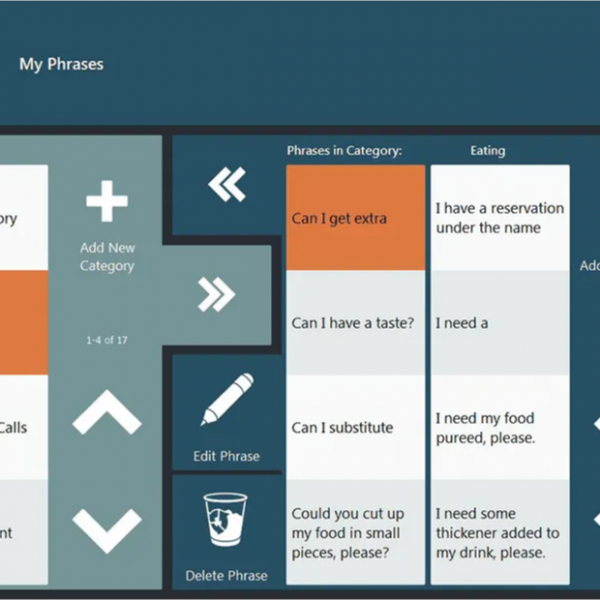Eye gaze - EyeMobile 5 with Communicator 5 software
Eye gaze - EyeMobile 5 with Communicator 5 software
- MND NSW participants with a confirmed diagnosis of MND eligible.
- Eye Gaze devices require a separate service agreement.
- A clinical justification report by the treating Speech Pathologist and Occupational Therapist addressing the FlexEquip Guidelines is required. Guidelines will be emailed to the referring clinician upon making a referral.
- Use of FlexEquip Eye Gaze devices and mounting are not permitted within a hospital or high care facility.
For more information on the FlexEquip Eye Gaze kits eligibility criteria or to make an appointment for Clinician and Participant to assess suitability of the eye gaze device please contact: flexequip@mndnsw.org.au
An eye gaze system composed of an EyeMobile 5 device with Communicator 5/Joinin software .
Not available for trial. The treating clinicians (Speech Pathologist and Occupational Therapist) are responsible for arranging equipment trial prior to submitting an application with FlexEquip. Access to Eye Gaze and Mounting for Clinician run demonstration with participants available at MND NSW Gladesville office by appointment only.
Included:
- Device: Surface Pro 7+ (i5)
- Camera: Camera: PCEye 5
- Software: Grid 3 installed
- Case for Surface Pro
Not included must be requested separately:
- Alternate mounting systems: floor or table stands
- Environmental control: EyeR USB
The Tobii Dynavox EyeMobile 5
- provides the ability to navigate and control Windows tablets hands free with the simple, natural, and relaxed movement of your eyes;
- With the addition of an Eye R environmental control unit connect with friends online, play games, Skype, turn on the lights or TV, and even create documents using only your eyes. Computer Control software is included.
App
• compatibility with most access devices including eye gaze, switches and mouse emulators
• symbol communication
• text communication
• symbol libraries,
• speech synthesisers
• numerous grid sets and appsIntroducing Eye Mobile: https://youtu.be/8QE4y75zzJ8
Introducing PCEye 5: https://download.mytobiidynavox.com/PCEye5/Documentation/TobiiDynavox_PCEye5_UserManual_v1-0-1_en-US_WEB.pdf
Introducing Communicator 5 software: https://youtu.be/h6aWGhAFpu0
Introducing Communicator 5 Accessible Apps: https://youtu.be/B1ngtdp90isCommunicator 5 Quick Menu: https://youtu.be/qmRHNxmQXj8
Minimium requirements for set up
- 2nd device: mobile phone or laptop
- internet connection
- Zoom or Team Viewer
Developer support: https://www.tobiidynavox.com/pages/communicator-5-product-support
- 2nd device: mobile phone or laptop
Products
- Armchairs
- Bathroom
- Beds and bed equipment
- Communication
- Eating Aids
- Miscellaneous Items
- Mobility
- Neck support
- One-Off specialised equipment for FlexEquip NDIS Bundle Participants Only
- Pressure care
- Tables
- Transfer aids
Service
© 2025 Copyright MND NSW. All rights reserved.
Locked Bag 5005, Gladesville NSW 1675.
Ph: 02 8877 0999 Fax: 02 9816 2077
Website by Joomstore Ecommerce